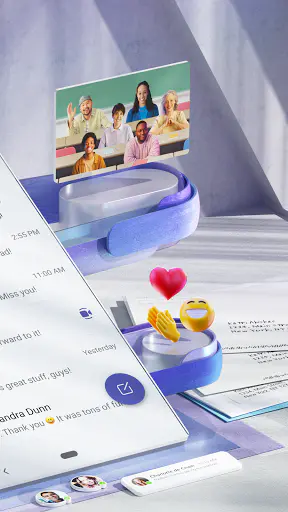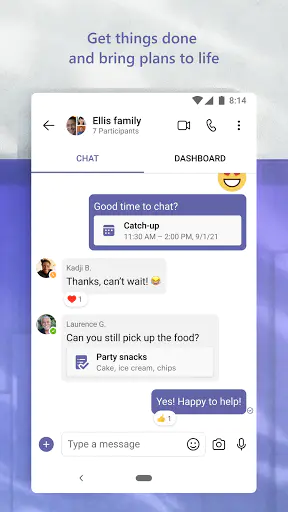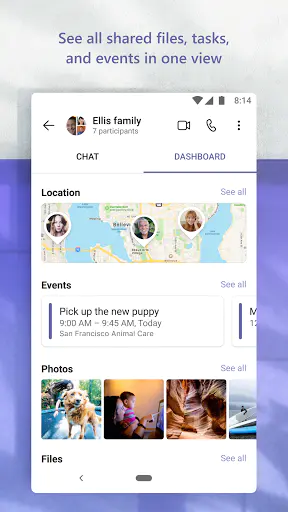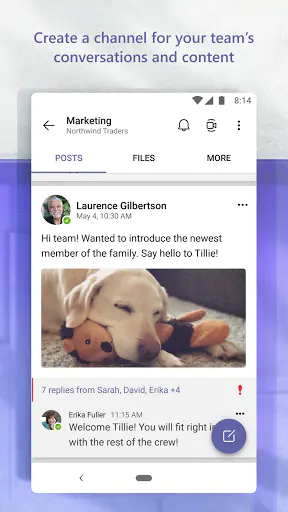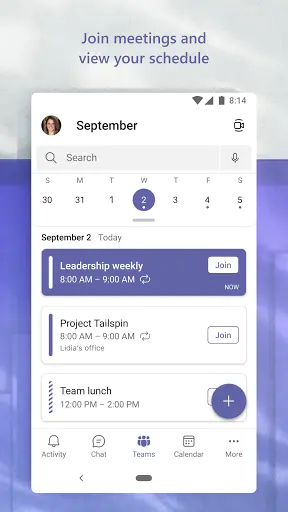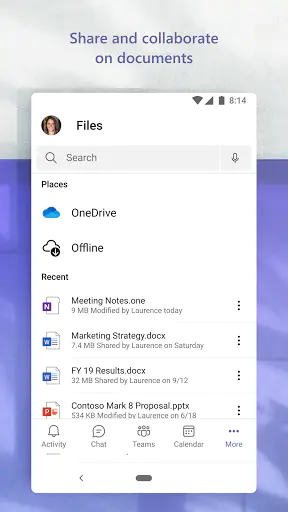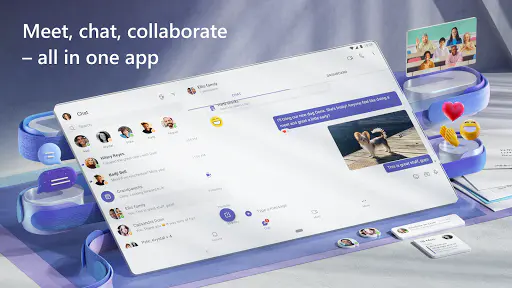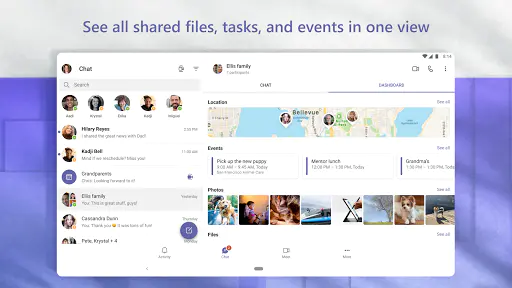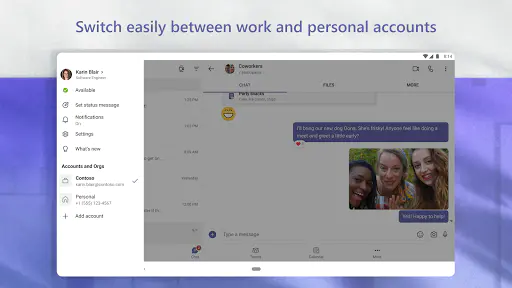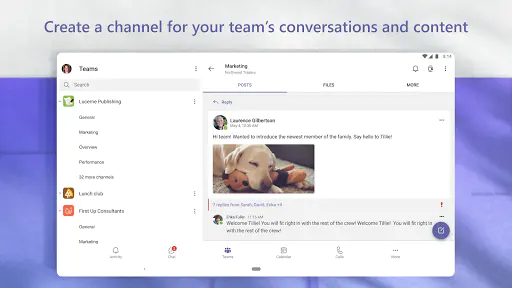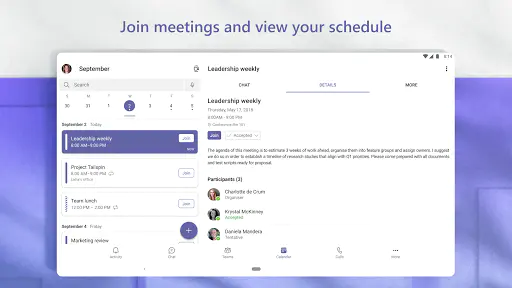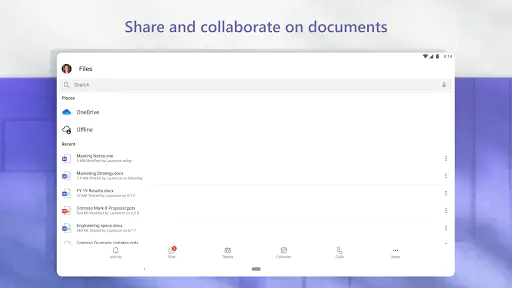Microsoft Teams
Microsoft Teams App Info
Why Microsoft Teams is the Ultimate Collaboration Tool for 2025
Seamless Team Collaboration
Microsoft Teams is your go-to platform for video conferencing, link sharing, and group chats. Whether you're working remotely or in the office, you can assign tasks via task lists to keep everyone on the same page. The Latest version of Microsoft Teams ensures that all team members are updated on work progress effortlessly.
Efficient Data Sharing
With Microsoft Teams, you can upload data, documents, and other content to cloud storage. This feature allows all invited members to access and share information anytime, anywhere. You can also control the scope of sharing, making it easy to manage who sees what. Whether you're on iOS or Android, Microsoft Teams makes data sharing a breeze.
User-Friendly Interface
Microsoft Teams offers a clear and concise view, making it easy to locate photos, files, and links. The app combines chat, meeting, task, and calendar functions in one software, allowing you to manage your schedule and communicate with team members efficiently. The free version of Microsoft Teams is perfect for small businesses looking to streamline their operations.
Pro Tips for Maximizing Microsoft Teams
Master Keyboard Shortcuts
Speed up your workflow by getting familiar with Microsoft Teams' keyboard shortcuts. For instance, use Ctrl+E to search and Ctrl+Shift+O to turn off the camera. These shortcuts can significantly enhance your productivity, especially during busy workdays.
Utilize Virtual Backgrounds
If you don't want to reveal your actual background during video calls, Microsoft Teams has you covered. Enable "Show background effects" from the "audio and video settings" screen and choose a virtual background. Alternatively, you can use the "Blur my background" feature to maintain privacy.
Create Private Channels
For inner-group discussions during all-company meetings, use the "Private Channels" feature. This allows hosts to create new channels within the existing meeting, ensuring that irrelevant participants don't disrupt the conversation. It's a great way to keep discussions focused and productive.
Record Meetings for Follow-Ups
Microsoft Teams allows you to record meetings in MP4 format, making it easy to share with absent colleagues or keep a record for future reference. Always remember to ask for permission from other participants before recording. This feature is invaluable for ensuring everyone stays informed.

Microsoft Teams
Version 1.0.0.2025092504Updated May 27, 2025
Related Articles
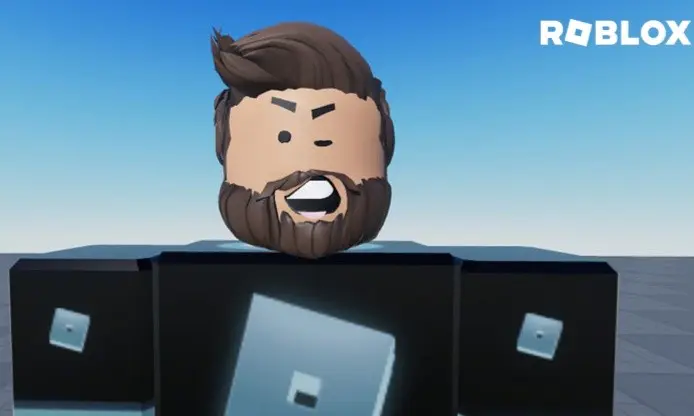
What Are the Unexpected Features That Make Roblox Stand Out?

Google and WhatsApp Team Up to Trace Image Origins for Users

Squid Game: Unleashed – The Ultimate Survival Game Guide for 2025

Conquer the Extreme: Discover Epic Tips for Extreme Sports Kuwait App
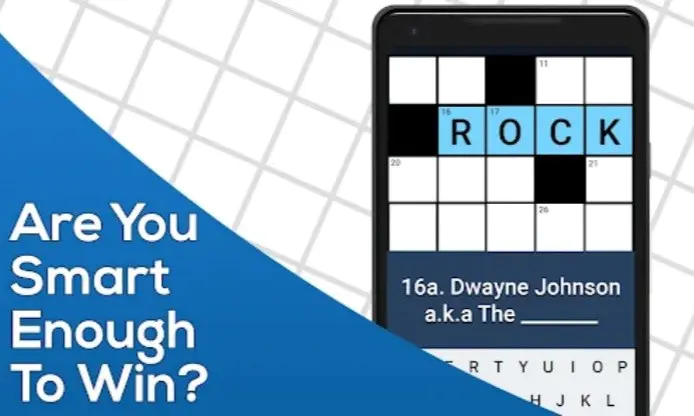
How Does the Daily Themed Crossword App Make Learning Fun?
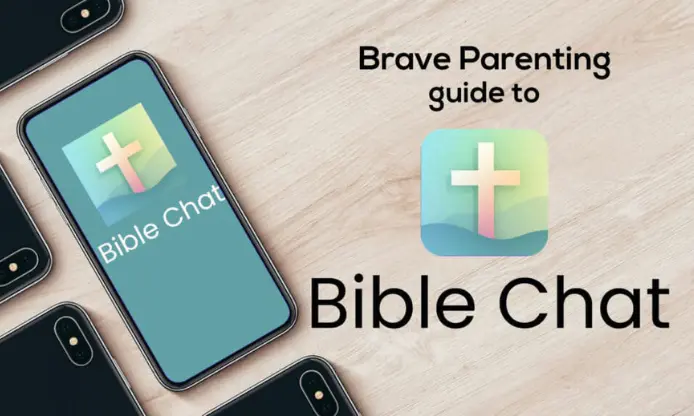
Top Bible Chat Apps for Christians Seeking Spiritual Guidance
Recommended Apps

Headspace: Meditation & Health
Health

Game Booster Fire GFX- Fix Lag
Tools

UFL
Sports

STARZ
Entertainment

Wordpad Plus
Productivity

SnapTick - Download Video TT
Video Playback

Beat Maker Pro - DJ Drum Pad
Audio

maxim — order a taxi & food
Auto & Vehicles

Local News - Latest & Smart
News

Shop: All your favorite brands
Shopping
Popular Apk

Music Video Editor - Vidshow
Tools

Solid Starts: Baby Food App
Parenting

Threads
Social
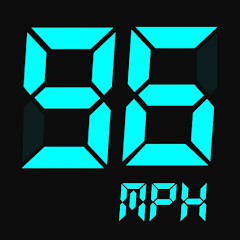
Speedometer - Odometer App
Maps&Navigation

Clapper: Video, Live, Chat
Social
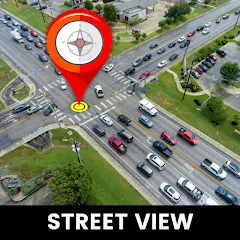
Live Street Camera View
Maps & Navigation

TikTok - Videos, Shop & LIVE
Social

Amazon Shopping
Shopping

VPN - Super Unlimited Proxy
Tools

Sky News: Breaking, UK & World
News & Magazines