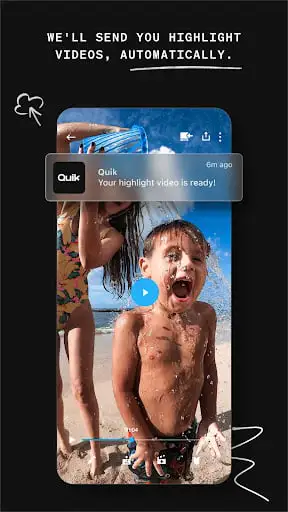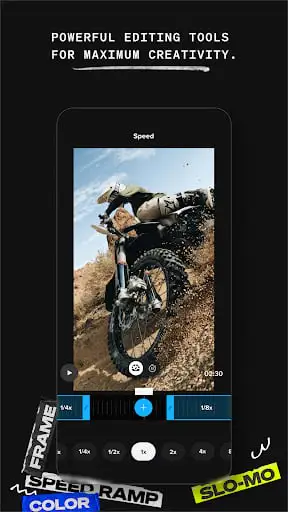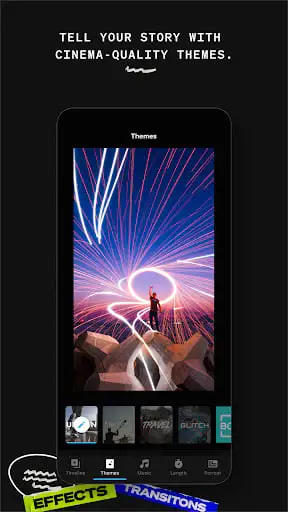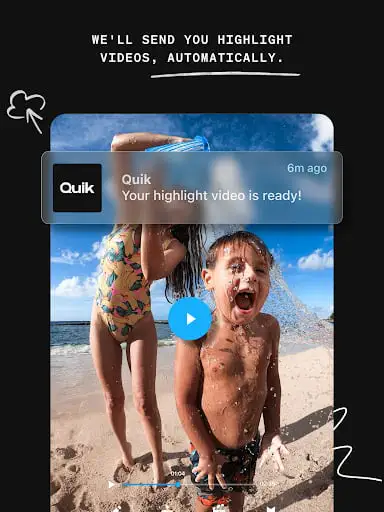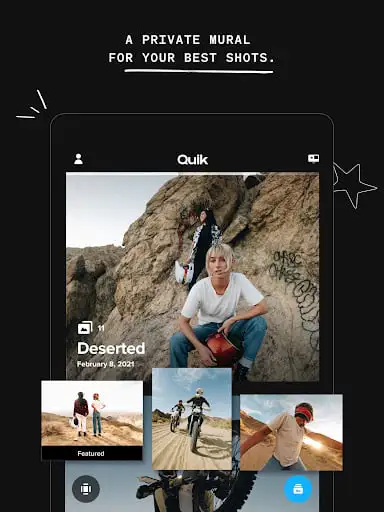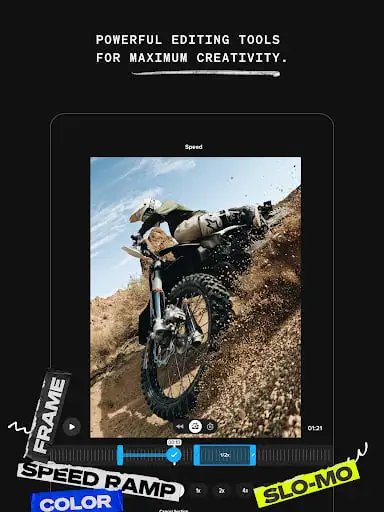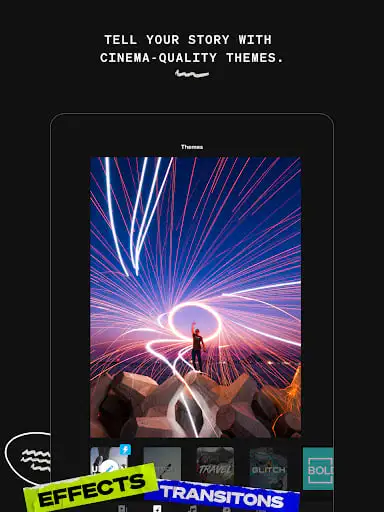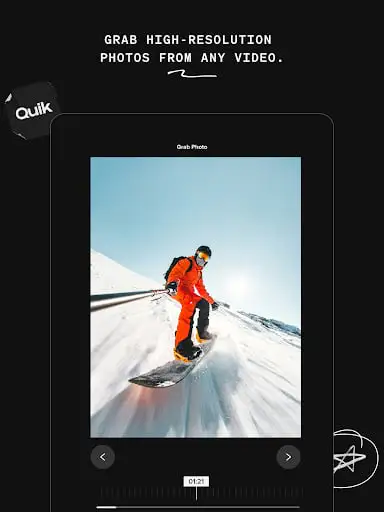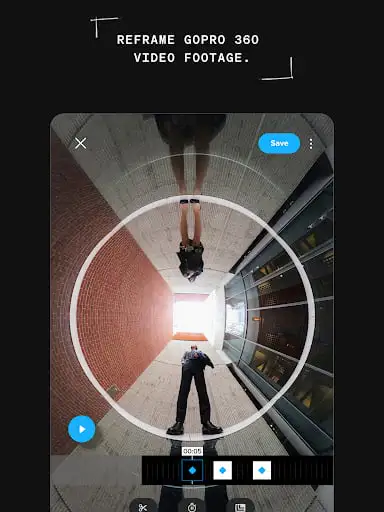GoPro Quik: Video Editor
GoPro Quik: Video Editor App Info
Why GoPro Quik is the Ultimate Video Editing App for 2025
Auto Editing: Effortless Video Creation
GoPro Quik takes the hassle out of video editing by automatically selecting your best shots, adding cinematic transitions, and syncing them with the perfect soundtrack. While your GoPro charges, your highlight videos are seamlessly uploaded to the cloud and delivered to you. This feature ensures you never miss a moment, making it a must-have for iOS and Android users alike.
Unlimited Backups: Secure Your Memories
With GoPro Quik, you can backup your videos at 100% quality without any restrictions. Say goodbye to the fear of data loss and enjoy peace of mind knowing your memories are safe. This unlimited backup feature is perfect for those who want to preserve their adventures in the latest version of the app.
Advanced Editing Tools: Customize Your Videos
GoPro Quik offers a suite of powerful editing tools that allow you to control video speed, synchronize clips, transitions, and effects with the rhythm of your chosen music. Whether you're a beginner or a pro, these tools make it easy to create stunning videos that stand out on social media.
Tips to Maximize Your GoPro Quik Experience
Explore Themes and Filters
Enhance your videos with a variety of themes and filters available in GoPro Quik. The app offers exclusive filters optimized for environments like snow and water, making your videos more immersive. Experiment with different styles to find the perfect match for your content.
Share Directly to Social Media
After editing your videos, GoPro Quik allows you to share them directly to your social networks with just one click. This feature is ideal for getting instant feedback from your friends and followers, ensuring your content reaches a wider audience.
Pros & Cons of GoPro Quik
- Easy-to-use interface
- Occasional glitches
FAQ: Common Questions About GoPro Quik
Why can't I edit the length of the video?
If you're having trouble editing the length of your video in GoPro Quik, try clearing the cache and reopening the app. If the issue persists, downloading the latest version of the app may resolve the problem. This solution is particularly useful for users on both iOS and Android platforms.

GoPro Quik: Video Editor
Version Varies with deviceUpdated May 19, 2025
Related Articles

Future Face: Blending Time Travel and Image Editing for Stunning Results

Best Practices for Using Truecaller: Caller ID Blocker in 2025

How to Play Minecraft with Friends on Mobile: Step-by-Step 2025 Tutorial
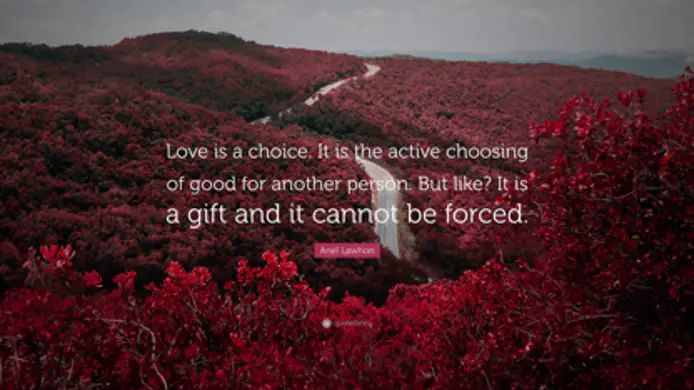
Romance Reimagined: The Best Interactive Love Stories You Need to Try

Face Dance: AI Photo Animator – Viral Trends, How It Works, and Why Your Selfies Will Never Be the Same

Royal Match Cheats and Hacks: Ultimate Guide for 2025
Recommended Apps

OnePlus Store
Shopping

Academy Sports + Outdoors
Shopping

スシロー
Food

Amethyst
Social

Blink Home Monitor
Tools

ApexBit
Health

Roto-Rooter: Plumbing Service
House&Home

Cleanup Junk Files
Tools

onX Hunt: Offline Hunting Maps
Sports

AAWireless for Android Auto™
Auto & Vehicles