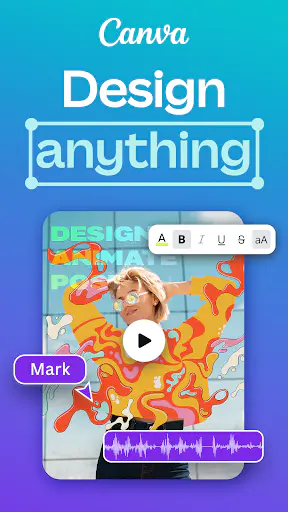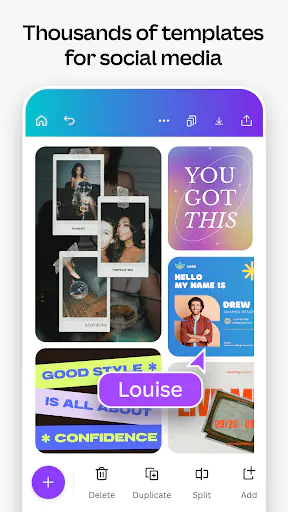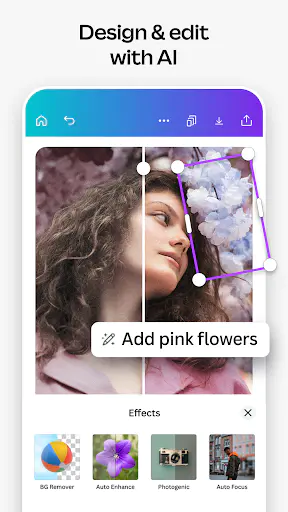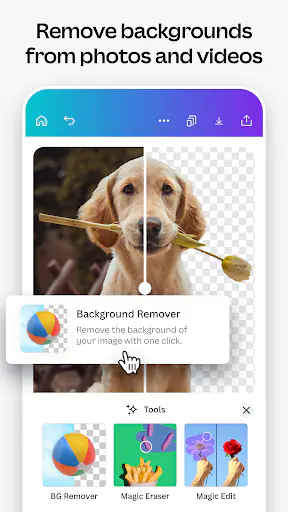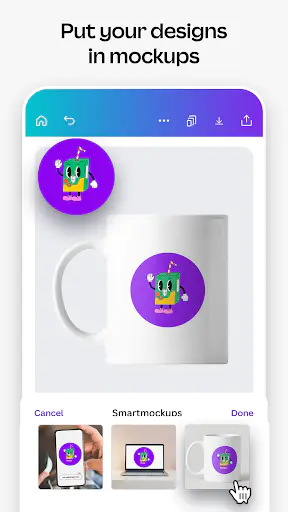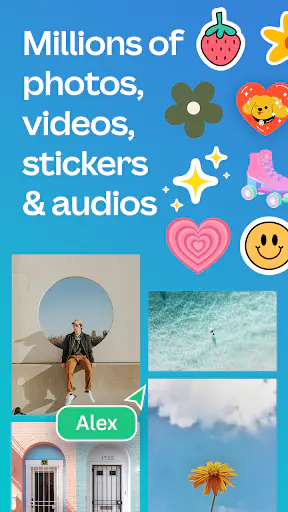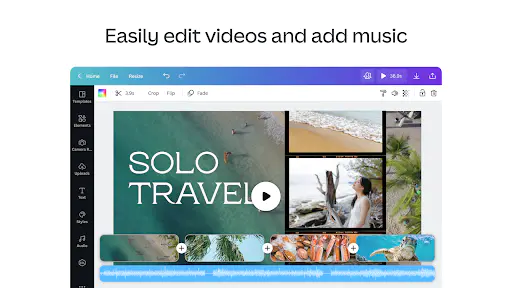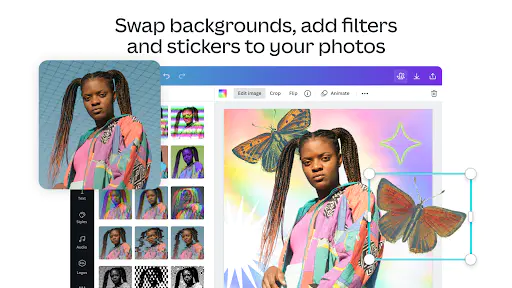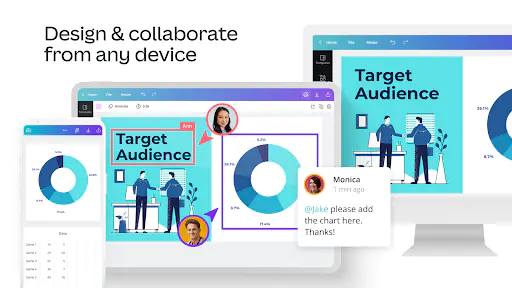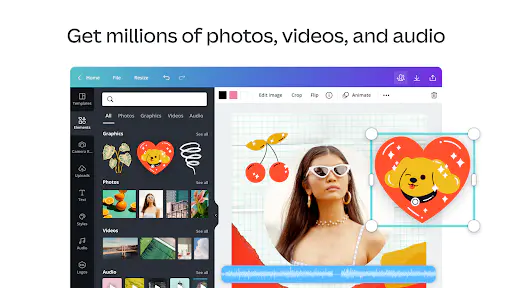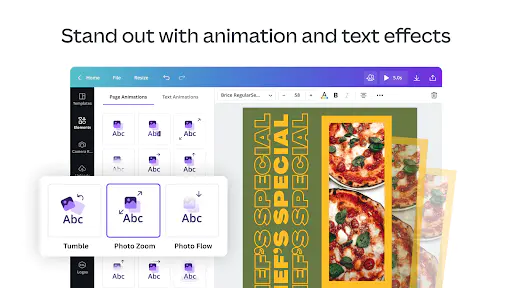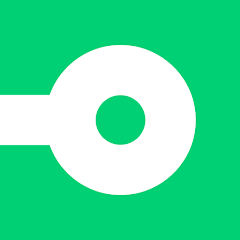Canva: AI Photo & Video Editor
Canva: AI Photo & Video Editor App Info
Canva App Download & Review – Design Anything, Anytime in 2025
Want to create stunning designs on the go in 2025? The Canva app makes graphic design easy for everyone—whether you're posting to social media, designing a resume, or building a presentation. With templates, drag-and-drop editing, and team collaboration, Canva works smoothly on Android and iOS, for free.
🎨 What is Canva?
Canva is a powerful, easy-to-use design app that lets users create everything from social media posts and posters to logos, flyers, resumes, videos, and presentations—directly from their mobile device. You don’t need to be a graphic designer to make professional-looking content.
In 2025, Canva continues to dominate the creative design space with an intuitive mobile experience, millions of free templates, and integrated tools for individuals, marketers, students, and businesses.
🌟 Why Use Canva in 2025?
- Beginner-friendly: No design skills required
- 250,000+ free templates for all use cases
- Drag-and-drop editor with real-time preview
- Sync projects across web, tablet, and phone
- Access to brand kits, fonts, photos, videos, icons & more
- Work solo or collaborate with team members remotely
Whether you're a student working on class projects, a content creator building your personal brand, or a business running ad campaigns—Canva brings your ideas to life, fast.
🔑 Key Features
- Social Media Creator: Design for Instagram, TikTok, Facebook, YouTube & more
- Video Editor: Trim, animate, and add soundtracks or voiceovers
- PDF Export & Print: Export designs as high-quality print-ready PDFs
- Templates by Category: Choose by niche—business, education, personal, events
- AI Magic Studio: Use Magic Write, Magic Resize & AI image tools (Pro users)
- Cloud Sync: Work on the same design from any device
- Collaboration Tools: Share links and invite others to edit in real-time
📥 How to Download Canva
To install the Canva app:
Compatible with Android 6.0+ and iOS 13.0+
❌ How to Uninstall
- On Android: Settings → Apps → Canva → Uninstall
- On iOS: Press and hold the app icon → Remove App → Delete App Note: Your saved designs stay synced to your Canva account even after uninstalling the app.
💡 Tips & Tricks
- Use Canva’s Brand Kit to save logos, colors, and fonts for consistency
- Schedule Instagram posts directly from the app (Pro feature)
- Explore Magic Write (AI) to help you write text for designs or posts
- Try the background remover for clean product photos
- Download in multiple formats (JPG, PNG, PDF, MP4) for multi-platform use
- Search by niche keyword (e.g., “restaurant menu”) for ready-made layouts
✅ Final Verdict
The Canva app transforms your smartphone into a professional design studio. With thousands of templates, an intuitive editor, and seamless cross-device sync, it’s the perfect tool for creatives, small businesses, students, and everyday users.
Download Canva today and start designing anything, anywhere—no experience needed.

Canva: AI Photo & Video Editor
Version 2.314.0Updated May 27, 2025
Related Articles
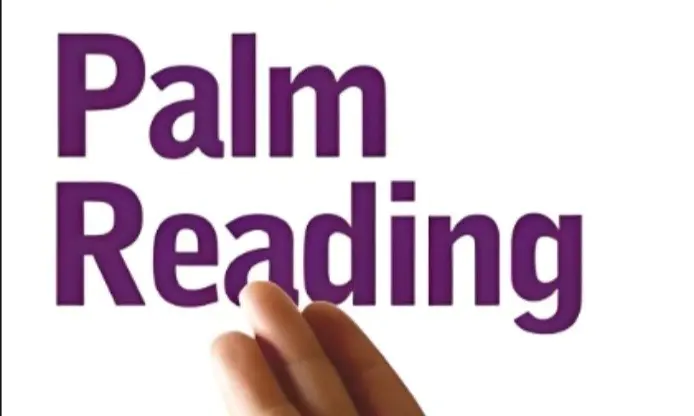
Why Should You Try Life Palmistry App?

How to Earn 1 Million Gold Fast in Stardew Valley (2025 APK Strategies Guide)

Amazon Prime Insights: A Glimpse into the Future of Shopping and Streaming

Offline Translation Showdown: How Google Translate Stacks Up Against Competitors

Transform Your Photos with Face Dance: AI Photo Animator
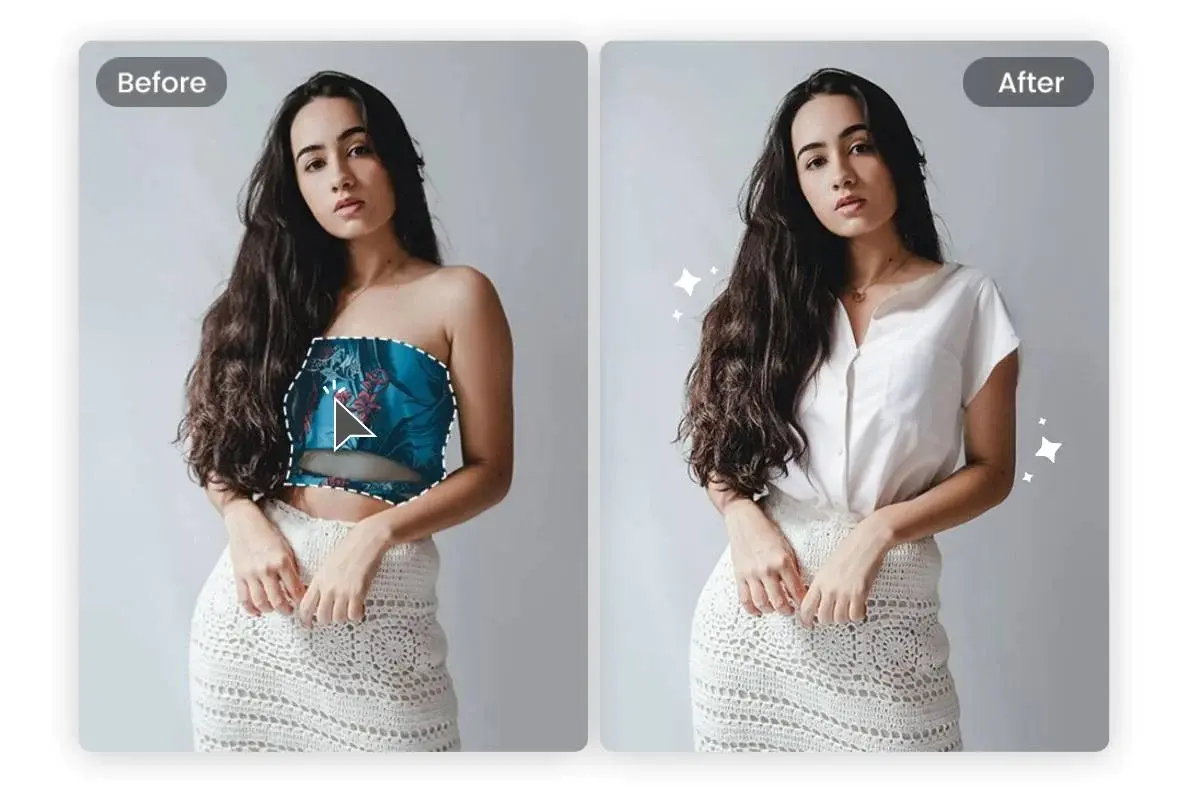
Transform Your Style: AI-Powered Fashion Editing with Clothona
Recommended Apps
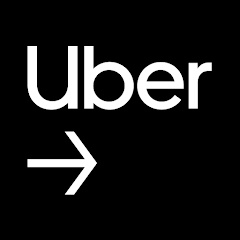
Uber - Driver: Drive & Deliver
Business
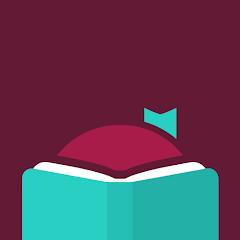
Libby, the Library App
Reference

Secret - Dating Nearby Casual
Dating

DoorDash - Dasher
Business

FlareFlow: 1-Minute Dramas!
Entertainment

2025 MDRT Annual Meeting
Events

Disney+
Entertainment
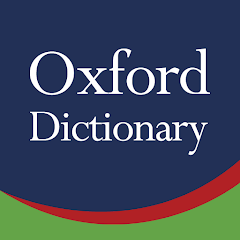
Oxford Dictionary & Thesaurus
Books & Reference

NewsBreak: Local News & Alerts
News
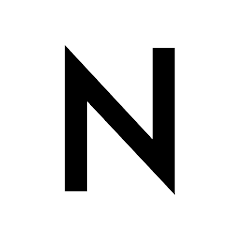
Nordstrom
Shopping